For all those who are still finding it difficult to create their own avatar on Facebook, This write is for you. Below is how you can Create Your Own Facebook Avatar without stress. With the new Facebook Avatar feature, users will now be able to create and share their cartoonish character with others.
Create Your Own Facebook Avatar
The Facebook avatar can be used as a profile picture. You can customize your avatar with a variety of faces, hairstyles, and outfits. You can also use it while commenting on posts in Facebook stories and in the Facebook Messenger chat windows. The Facebook avatar can also be shared on Instagram, WhatsApp, and Twitter. It is almost similar to Bitmoji or Apple’s Memoji.
Also Read: Yahoo Mail App Download | Download and Install the Yahoo Mail App
Here Is How To Create Your Facebook Avatar
If you want to create your own, below we explain in a few simple steps on how you can create an avatar and start sending it to your friends.
- Open the Facebook app on your phone.
- Click on the ‘More’ button which appears on the right corner of your screen. That appears like (three lines vertically).
- Scroll down and tap on See More.
- Now select Avatars.
- Tap Next to Get Started.
- Select your preferred skin tone and tap on Next.
- Now choose a hairstyle for your avatar. You can select Short, Medium, Or Long and the color for your hairstyle.
- Next, select your avatar’s face shape, complexion, and face lines.
- Now select an eye shape and color for your avatar.
- Next, you select the eyebrow shape and color.
- You can also add glasses for your avatar.
- Now customize the nose and mouth.
- Next, select the beards and color of the facial hair.
- Next, choose a body shape.
- Now choose your avatar’s outfit.
- Tap on Next and then Done.
The Facebook Avatar creator can be accessed from Bookmarks in the Facebook app, as well as from the comment composer.



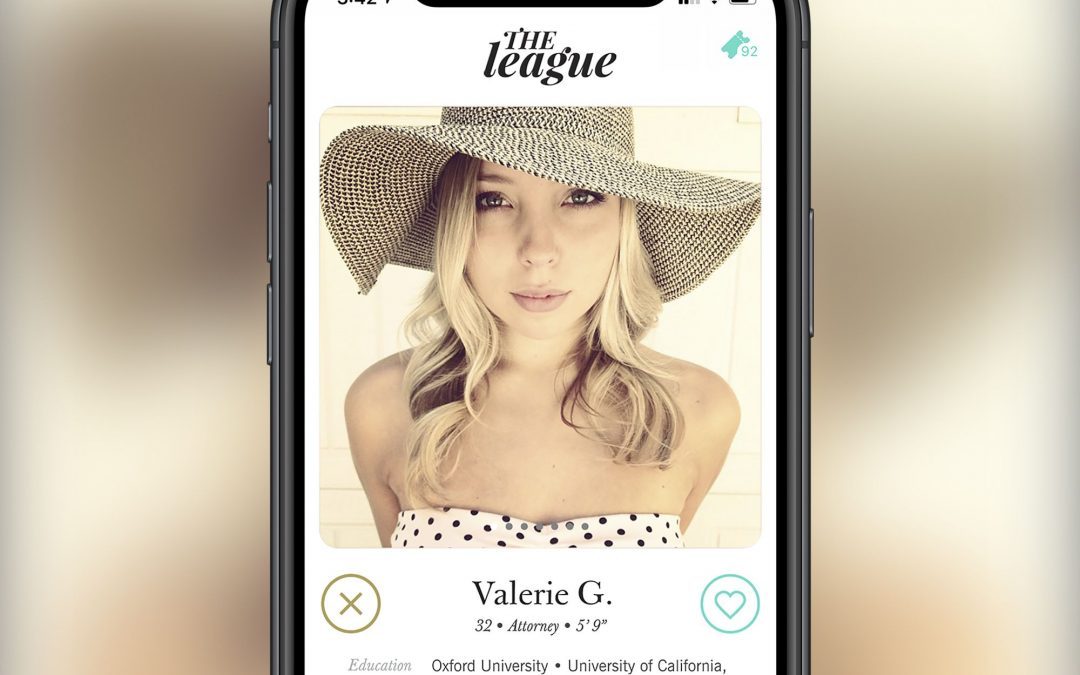



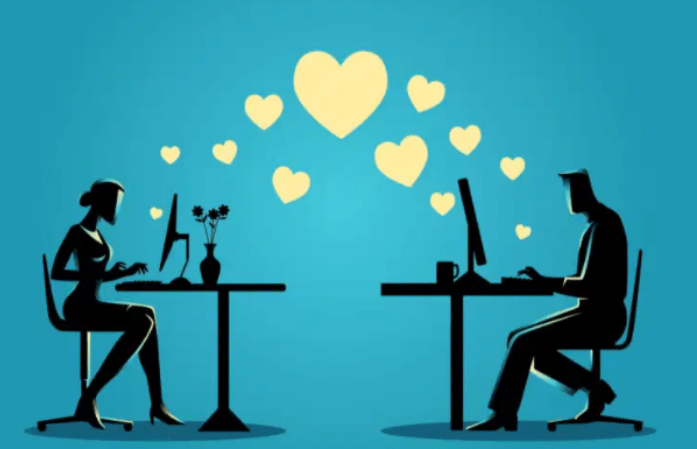
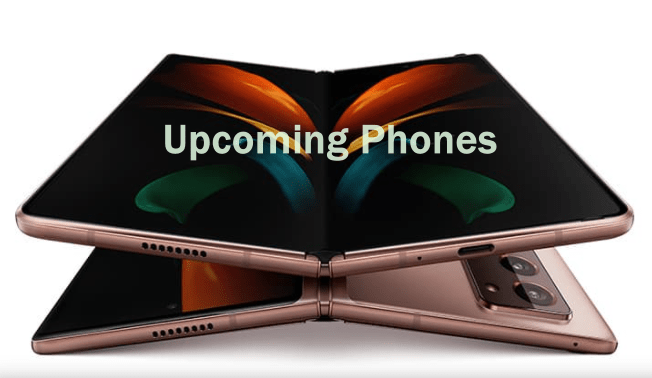
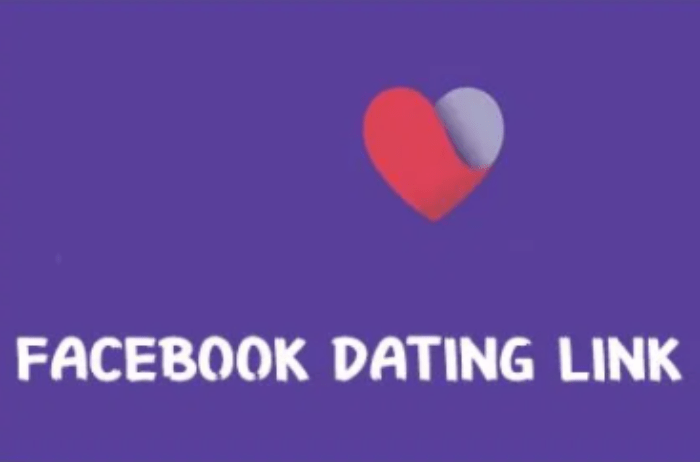
0 Comments