Instant Messaging Apps like WhatsApp, Telegram, Facebook, iMessage etc. are used every second and minute by people in today’s world. It is for these obvious reasons, perhaps, why the developers constantly create more features that will help users enjoy the service better. We shall be talking about Steps To Enable WhatsApp Live Location Sharing For Android And iOS specifically, WhatsApp for security purposes especially while on a trip or in danger.
Steps To Enable WhatsApp Live Location Sharing
What’s Location Sharing?
Location sharing can be simply be put as the sharing of the location where you are. They are mostly apps on smartphones and a recent feature on instant message apps. On WhatsApp, this feature is end-to-end encrypted, which means that no one can see your live location except the people you shared with. The main purpose of using the feature is for security. Below are the Steps To Enable WhatsApp Live Location Sharing
Important of Location Sharing
Some reasons why location sharing is beneficial include:
1. Let Friend and Family Know Where You Are: Location sharing is important because it helps friends and family members to track where you are if you are on trip or just away from home.
2. Save Time: Another important is that it avail you the stress of texting your close relation about where you are, especially when you are in the middle of something quite important. They will able to track where you are, even when you don’t text them.
3. Respond to Emergency: Location sharing helps to get alert when a close relation is in danger so that action could be taken swiftly. It is just a lifesaver feature.
How Does Live Location Sharing Works
The Live Location feature allows users to share their real-time location for a specific amount of time with the participants of an individual or group chat. You can set the time to share the location the way you like, the minimum is 15 minutes and when this time elapsed, the person viewing the location won’t be able to track your movement any longer. You can also stop it before the time expired. The live sharing cannot be seen by any other person than the person you shared it with.
How to Use WhatsApp Location Sharing on iPhone (iOS)
Step 1: Launch WhatsApp on your iPhone.
Step 2: Click on “Chats” at the top
Step 3: Search for the group or person that you want to share your location with.
Step 4: If found, click on the group or person
Step 5: Now, tap on the plus sign in the bottom-left corner.
Also Read: How To Create A New Yahoo Email Account | Sign Up Yahoo Mail App
Step 6: Click on “Location.”
Step 7: Select whether you want to share your location always or “Only While Using the App.
Step 8: Select “Send Your Current Location” or “Share Live Location.”
Step 9: That’s all. The person or group will now be able to track your location.
How to Use WhatsApp Location Sharing on Android
Step 1: Launch WhatsApp on your Android device.
Step 2: At the top, click “Chats”
Step 3: Search for the person or group that you want to share your location with.
Step 4: Now, tap on the person or group
Step 5: Tap on the paper clip icon at the bottom of the screen.
Step 6: Proceed and click on the Location icon.
Step 7: Select “Send Your Current Location” or “Share Live Location”.
Step 8: Having done that, your location will be update as you move.
How to Stop Sharing Location on WhatsApp
You can stop sharing your location on what anytime you like. The steps are as follows:
Step 1: Launch your WhatsApp
Step 2: Go to the chat or group you share location with
Step 3: Tap on “Stop Sharing”.
Step 4: Click “Stop”. That’s all.
How to Stop Location Sharing Across all Chats and Groups
Step 1: On WhatsApp home screen, click on the three dot menu
Step 2: Click on Settings
Step 3: Then proceed and click “Account”
Step 4: Click “Privacy”
Step 5: Now, tap on “Live location”
Step 6: Click on “Stop Sharing
Step 7: Now, click “Stop”
Step 8: Group or person you are sharing location with will stop at a go. That’s all.
Conclusion: Location sharing is good for security reasons as it allows friends and family to track your movement should in case there’s you are in danger. When you are sharing a location with someone, you should inform the person, so that the person or group can take cognizant of your movement. The feature can sometimes be used to harm you if you are not wary of whom you share location with. Security is your duty, make it a priority to protect yourself always.






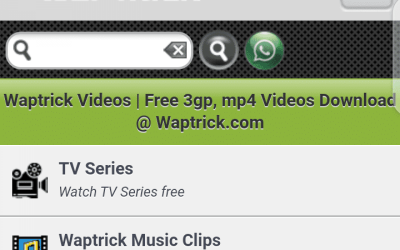



0 Comments