A wallet in the realm of bitcoins is equivalent to a bank account. Your wallet is where you receive, store, and send bitcoins. Below is How To Create Shared Bitcoin Wallet
How to Create a Shared Bitcoin Wallet
There is essentially two types of bitcoin wallets which are;
- A software wallet and
- A web wallet.
Both wallets have their pros and cons, and the decision will depend on your needs for a bitcoin wallet.
Also Read: How To Create A New Yahoo Email Account | Sign Up Yahoo Mail App
How to Create a Shared Bitcoin Wallet – Bitcoin.com
- Download the Bitcoin.com Wallet app for iOS, Android, Windows, Linux, or Mac
- From the Home screen, tap the “+” in the Bitcoin Cash Wallets Menu to create a new wallet.
- From the “Add Wallet” menu, select “Create shared wallet”
- Set the ‘wallet name’, ‘your name’, ‘total number of copayers’ and the ‘required number of signatures’ needed to send BCH from the shared wallet. Note: ‘Total number of copayers’ is the number of people or devices that will have access to this wallet. ‘Required number of signers’ is how many of these people or devices will have to manually authorize a transaction before it can be sent.
- Create the wallet and then share the invite code with the other people who you want to join the wallet. This code can also be scanned or the block of text copied and pasted.
Important Features Of Shared Bitcoin Wallet
- Security: A single user with multiple devices can use a shared wallet to increase security of transaction capabilities.
- Accounting: A shared wallet gives all cosigners access to the transaction history of a single wallet.
- Third party escrow or mediation: For making a bet or buying something online.
- Voting on use of funds: An organization can be set up to only be able to send a payment after reaching a required threshold of authorizations.
Use the comment box below and ask any question you want us to treat.

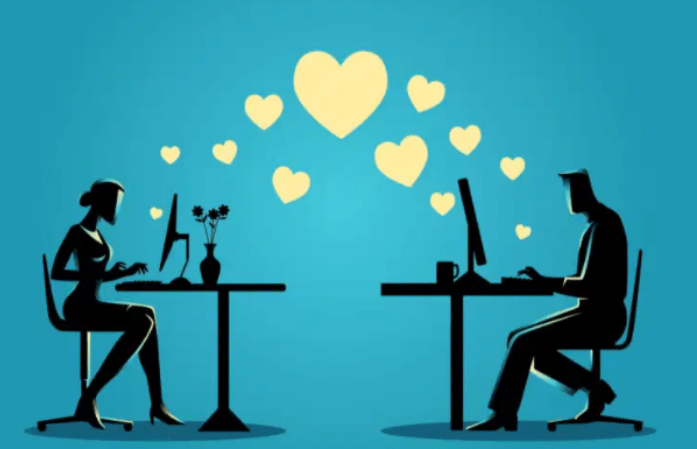
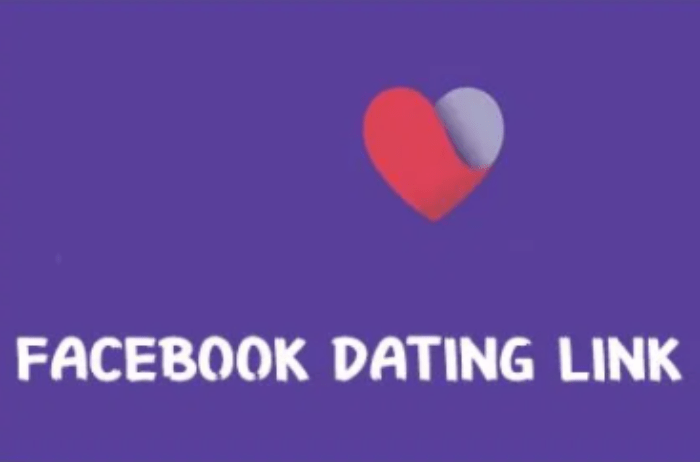





0 Comments